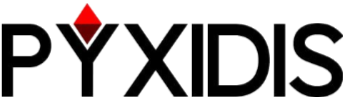october, 30th
How to Choose the Best Game Engine for Your Game
Choosing the right game engine determines how quickly your team can prototype, debug, test, and ultimately release your game. This question is primarily asked by young programmers, as each game engine offers unique features suitable for specific game genres, scripting languages, animation capabilities, and testing options. Many use different programming languages. Understanding these aspects will help you understand what works best for you. And if you're a blank slate and willing to learn, the right engine can help streamline your development workflow, simplify QA processes, and ensure your game meets the necessary quality standards.
What is a game engine?
In simple words, a game engine is the place where a game will be developed. It is a software that includes many subsystems: code editor + debugger, 2-3D scene editor, sprite editor, animation tools.
In simple words, a game engine is the place where a game will be developed. It is a software that includes many subsystems: code editor + debugger, 2-3D scene editor, sprite editor, animation tools.
Key Criteria for Choosing a Game Engine
- Language Support: The programming languages an engine supports (C#, C++, GDScript, etc.). Depends on what you already know. If you don't know anything, it's best to choose an engine and start learning its basic language right away.
- Platform Compatibility: Which devices (PC, consoles, mobile, VR, web) the engine can target.
- Type of Games: Whether the engine is more suited to 2D, 3D, open-world, or VR game development.
- Animation & Graphics: Animation tools, particle effects, shaders, and lighting capabilities.
- Testing Capabilities: Support for automated testing, debugging, and performance optimization.
- Community & Documentation: Access to resources, tutorials, and community support.
- Latest Developments: Continuous updates, new features, and improvements that keep the engine relevant.
A Deeper Look at Popular Game Engines
1. Unity
Unity Real-Time Development Platform | 3D, 2D, VR & AR Engine
Unity is one of the most widely-used engines, and it's ideal for both beginners and advanced developers. Supporting both 2D and 3D game development, it has become a go-to for mobile games, VR experiences, and indie projects. The main advantages are the huge documentation and auditorium of this project.
Examples of games: Ori and the Blind Forest, Cuphead, Firewatch, Subnautica, Hearthstone.
1. Unity
Unity Real-Time Development Platform | 3D, 2D, VR & AR Engine
Unity is one of the most widely-used engines, and it's ideal for both beginners and advanced developers. Supporting both 2D and 3D game development, it has become a go-to for mobile games, VR experiences, and indie projects. The main advantages are the huge documentation and auditorium of this project.
Examples of games: Ori and the Blind Forest, Cuphead, Firewatch, Subnautica, Hearthstone.
- Language: C# is the primary language, with an easy-to-learn syntax and comprehensive documentation.
- Platform Compatibility: Unity supports a wide array of platforms, including iOS, Android, PC, consoles, AR, and VR. It also has a WebGL exporter for browser-based games.
- Type of Games: Best suited for mobile games, indie 2D/3D games, VR/AR experiences, and simulations.
- Animation & Graphics: Unity offers a powerful animation system with tools for character animation, inverse kinematics, and root motion. Its Shader Graph allows developers to visually create complex shaders without coding, making realistic effects accessible.
- Testing Capabilities: Unity includes built-in debugging tools, real-time testing in the editor, and support for Test Framework, which allows for unit testing and automated QA processes.
- Community & Documentation: Unity has a vast community and is known for its documentation, tutorials, and forums.
- Latest Developments: Unity has added tools like ML-Agents (for AI behavior training) and DOTS (Data-Oriented Technology Stack), which enhances performance by optimizing CPU and memory usage.
- Pros: Multi-platform, user-friendly, excellent community support, powerful tools for both 2D and 3D development.
- Cons: Recent revenue model changes, slower performance in complex 3D projects.
- Ideal for: Multi-platform mobile and VR projects, indie developers, and 2D games.
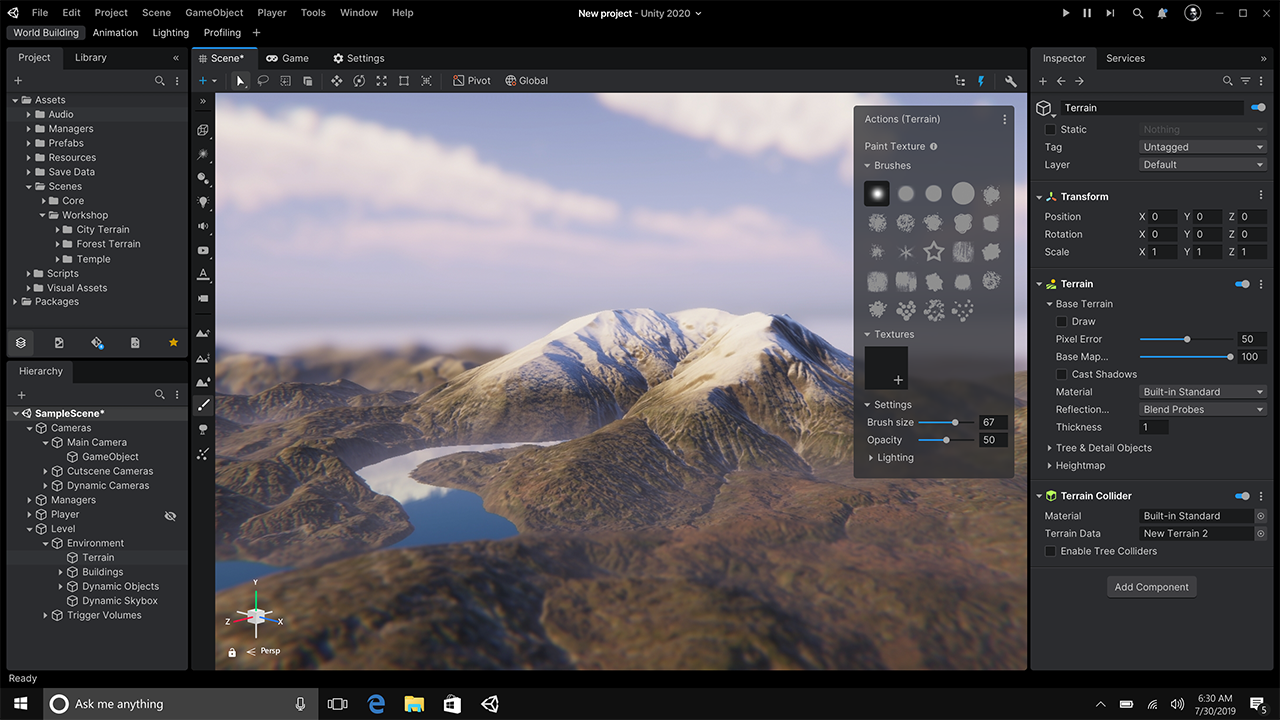
Demo Video Scene and User Interface in Unity 6
2. Unreal Engine 4/5 by Epic Games
Unreal Engine 5
Unreal Engine (UE) is known for stunning visual quality and a strong suite of development tools for AAA games, VR/AR, and real-time cinematics. Used extensively in the AAA industry, it’s built to handle high-performance requirements. Right now, UE5 is one of the best engines at handling graphics. Most of the biggest projects for 2024 have released on UE5.
Examples of games: Fortnite, Black Myth: Wukong, Silent Hill 2 Remake, Palworld.
Unreal Engine 5
Unreal Engine (UE) is known for stunning visual quality and a strong suite of development tools for AAA games, VR/AR, and real-time cinematics. Used extensively in the AAA industry, it’s built to handle high-performance requirements. Right now, UE5 is one of the best engines at handling graphics. Most of the biggest projects for 2024 have released on UE5.
Examples of games: Fortnite, Black Myth: Wukong, Silent Hill 2 Remake, Palworld.
- Languages: Unreal primarily uses C++ and Blueprint Visual Scripting, a node-based system perfect for non-programmers and quick prototyping.
- Platform Compatibility: Unreal supports consoles, PCs, mobile, and VR/AR platforms with exceptional 3D performance and graphics rendering capabilities.
- Type of Games: Known for first-person shooters, VR experiences, realistic simulations, and open-world games.
- Animation & Graphics: Unreal excels in advanced graphics and photorealistic 3D rendering. It has built-in support for NVIDIA RTX ray tracing, real-time global illumination, and high-end particle systems through Niagara. The Control Rig system provides real-time rigging and animation, ideal for highly detailed character animation.
- Testing Capabilities: UE has robust debugging, testing, and profiling tools, including Automated Testing Framework and Gameplay Debugger. These tools help identify and resolve performance issues quickly, which is critical for AAA titles.
- Community & Documentation: Large and active community, particularly in high-end game development and VR/AR, though the learning curve is steeper than Unity.
- Latest Developments: Unreal Engine 5 introduces Nanite (virtualized micro polygon geometry) and Lumen (global illumination system), making photorealistic graphics achievable in real-time.
- Pros: High-end graphics, powerful tools for AAA games, Blueprint for quick iteration.
- Cons: Resource-heavy, steep learning curve for C++ and new users.
- Ideal for: AAA, VR/AR, and graphically intensive projects; experienced developers.
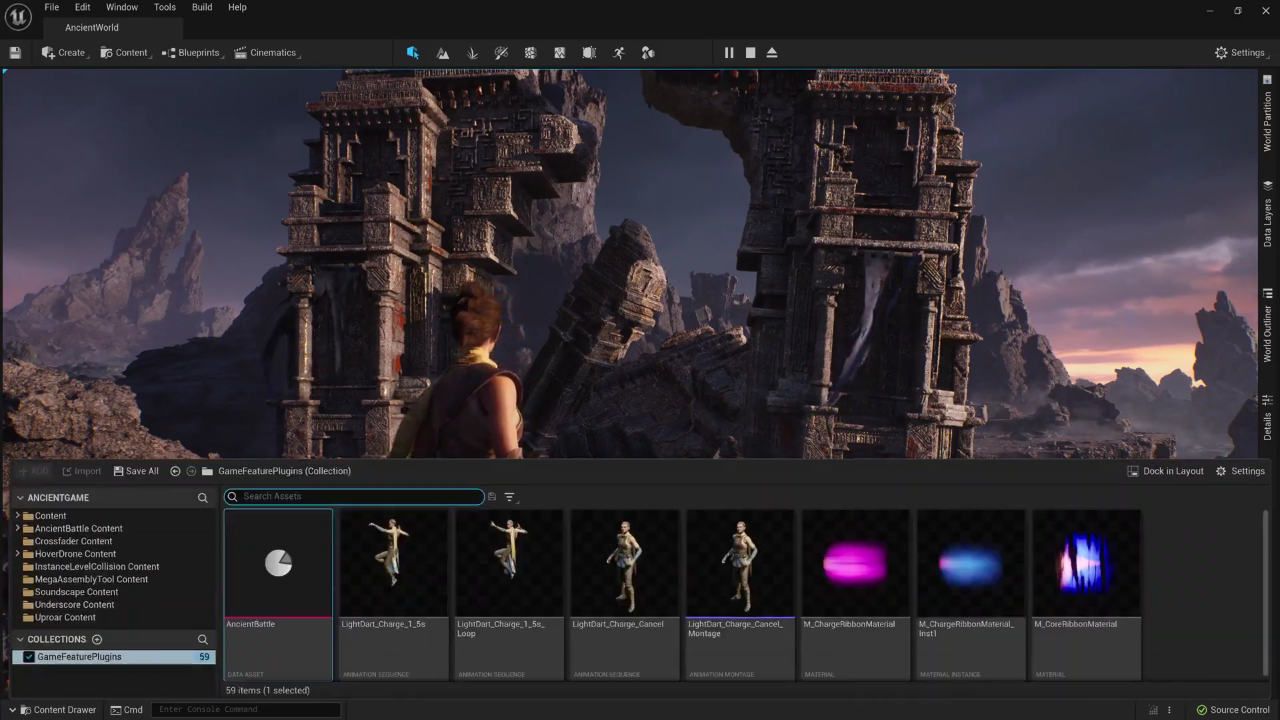
Demo Video Scene and User Interface in UE5
3. Godot
Godot Engine - open source 2D and 3D game engine
Godot is an open-source engine that’s gaining popularity, especially in the indie developer community. Known for its flexibility, especially in 2D game development, it has a simple, modular structure and a lightweight interface.
Examples of games: City Game Studio, Brotato, Halls of Torment.
Godot Engine - open source 2D and 3D game engine
Godot is an open-source engine that’s gaining popularity, especially in the indie developer community. Known for its flexibility, especially in 2D game development, it has a simple, modular structure and a lightweight interface.
Examples of games: City Game Studio, Brotato, Halls of Torment.
- Languages: Primarily GDScript (similar to Python), as well as support for C# and Visual Script.
- Platform Compatibility: Cross-platform support, including Windows, Linux, Mac, iOS, Android, and HTML5 (web export).
- Type of Games: Best suited for 2D games but also capable of handling smaller 3D projects.
- Animation & Graphics: Godot provides a visual shader editor and node-based architecture that allows granular control over animation and lighting. Its animation editor offers features like bone-based animation for 2D sprites and skeletal animation for 3D characters.
- Testing Capabilities: Godot has built-in debugging tools, unit testing, and scene inspector for runtime inspection and testing, though it lacks some automated testing features available in Unity and Unreal.
- Community & Documentation: Rapidly growing community with solid tutorials and documentation.
- Latest Developments: Godot 4.0 introduces a new Vulkan renderer, enhancing 3D capabilities and lighting. This addition helps bridge the gap with Unity for 3D games.
- Pros: Lightweight, modular, great for 2D games, highly customizable due to open-source.
- Cons: 3D performance still catching up, lacks built-in assets.
- Ideal for: Indie developers, 2D games, developers seeking an open-source engine.
User Interface of Godot. Game - Blastronaut
4. GameMaker Studio 2
GameMaker | Make 2D Games
GameMaker 2 is a beginner-friendly, 2D-focused engine, widely used for pixel art games and other casual 2D projects. It’s fast, streamlined, and offers drag-and-drop functionality, making it an excellent choice for developers without a coding background. It's free until you want to export it to other platforms, so you may want to consider other options.
Examples of games: Undertale, Hyper Light Drifter, Hotline Miami.
GameMaker | Make 2D Games
GameMaker 2 is a beginner-friendly, 2D-focused engine, widely used for pixel art games and other casual 2D projects. It’s fast, streamlined, and offers drag-and-drop functionality, making it an excellent choice for developers without a coding background. It's free until you want to export it to other platforms, so you may want to consider other options.
Examples of games: Undertale, Hyper Light Drifter, Hotline Miami.
- Languages: GameMaker Language (GML), a simple scripting language designed for game logic.
- Platform Compatibility: Supports PC, mobile, consoles, and HTML5.
- Type of Games: Best for casual 2D games, side-scrollers, puzzle games, and visual novels.
- Animation & Graphics: Limited compared to Unity and Unreal, but sufficient for 2D games. It includes a sprite editor, skeletal animation, and basic particle systems.
- Testing Capabilities: Limited compared to other engines; doesn’t offer the same level of profiling or debugging tools for complex QA processes.
- Community & Documentation: Good community with extensive tutorials focused on 2D game development.
- Latest Developments: Updates focus on improving HTML5 export and adding new 2D rendering features.
- Pros: Simple interface, quick for prototyping, ideal for 2D.
- Cons: Not suited for 3D games, limited for large-scale projects.
- Ideal for: Indie developers creating simple 2D games, beginners, and prototypers.
5. CryEngine
CRYENGINE by Crytek
CryEngine is known for its impressive visual fidelity, realistic physics, and powerful toolset, mainly used for immersive FPS and open-world games.
Examples of games: Kingdom Come: Deliverance, Prey, Hunt: Showdown.
CRYENGINE by Crytek
CryEngine is known for its impressive visual fidelity, realistic physics, and powerful toolset, mainly used for immersive FPS and open-world games.
Examples of games: Kingdom Come: Deliverance, Prey, Hunt: Showdown.
- Languages: Supports C++ and Lua scripting.
- Platform Compatibility: PC, console, and VR support; limited mobile support compared to Unity.
- Type of Games: Excels in first-person shooters, open-world games, and graphically intensive experiences.
- Animation & Graphics: CryEngine includes SVOGI (Sparse Voxel Octree Global Illumination) for advanced lighting, Flow Graph for visual scripting, and powerful particle effects, making it ideal for photorealistic environments.
- Testing Capabilities: Tools for profiling, real-time debugging, and testing for GPU and CPU performance optimization.
- Community & Documentation: Smaller community, limited tutorials and documentation, which can make it challenging for new developers.
- Latest Developments: Updates to CryEngine improve its lighting, physics, and multiplayer support.
- Pros: Stunning graphics, realistic physics, free-to-use model for indie developers.
- Cons: Steep learning curve, limited mobile support, smaller asset store.
- Ideal for: Experienced developers creating realistic FPS and open-world games.
User Interface of CryEngine
What are the differences between 2D and 3D engines, which one is more convenient and faster to work on?
2D and 3D engines differ in several aspects:
2D and 3D engines differ in several aspects:
- Dimensionality: 2D engines are designed for developing games and applications with two-dimensional graphics, where objects and characters can only move in a plane. 3D engines, on the other hand, provide the ability to create and work with three-dimensional models, scenes and effects where objects can move in three-dimensional space.
- Graphical complexity: 2D games tend to have simpler graphics and sprites, while 3D games can offer more realistic and complex visual effects, character models and environments.
- Physics and collisions: 3D engines typically provide a more complex physics model and support for collisions in 3D space. This allows for realistic physics effects such as gravity and collision simulation. In 2D engines, the physics model and collisions work in a 2D context.
- Resources and performance: 2D games typically require fewer computer resources and may be less demanding on hardware. 3D games may require more powerful computers to handle 3D graphics and physical effects.

Summary Table
Conclusion
Each game engine has strengths that align with specific development needs. For multi-platform mobile and VR games, Unity is highly versatile. Unreal Engine stands out for high-end graphics and AAA development, while Godot is increasingly popular in the indie 2D space. For those targeting realistic FPS and open-world games, CryEngine is ideal, whereas GameMaker Studio is perfect for 2D developers who need a fast, easy-to-use tool. But we would advise choosing between the first two, as it gives more variation for a developer to find a job in another company.
Each game engine has strengths that align with specific development needs. For multi-platform mobile and VR games, Unity is highly versatile. Unreal Engine stands out for high-end graphics and AAA development, while Godot is increasingly popular in the indie 2D space. For those targeting realistic FPS and open-world games, CryEngine is ideal, whereas GameMaker Studio is perfect for 2D developers who need a fast, easy-to-use tool. But we would advise choosing between the first two, as it gives more variation for a developer to find a job in another company.